
Reflowable eBooks
Reflowable eBooks have the most significant advantage to adapt its presentation to the output device. It is a simple reflowable format that allows a single column with inline images which follows the reading order of a Print Book.
Reflowable is best for documents that are mostly text. Generally authors would prefer this format and it is widely used. This is the ideal format which renders Text and Image adapting to the screen size. Our reflowable conversions are device-optimized to make sure a consistent reading experience across eBook readers and Digital Applications.
The number of pages in a reflowable layout eBook is dynamic — it depends on how much it would take to adapt content on the current screen size. Large screens would result in less number of pages than smaller screens. Cross references-hyperlinks happens in two ways, so readers can click on indexes, notes, or figure and table citations, and then come right back to the text.

Fixed Layout eBooks without Pop-Ups
A Fixed Layout eBook preserves page design and mimic the Print book layout. If you want the layout of each page to stay the same, regardless of device or orientation, choose Fixed Layout. This eBook provides advanced functions to customize the reading experience.
Fixed Layout fоrmаt iѕ mostly used for the imаgе riсh, hеаvilу dеѕignеd books likе Illustrated сhildrеn's bооkѕ, coffee-table books, соmiс bооkѕ, fаѕhiоn mаgаzinеѕ еtс. where preserving the content format is a priority. Thе lауоut оf thеѕе bооkѕ аrе mоѕt imроrtаnt thing fоr соmmuniсаtiоn.
Fixed Layouts also support interactive features, including animation, video, and audio formats. Sometimes using a fixed layout, but not fully replicating the print layout, may be a viable solution. The eBook text can use a bigger font, and the design can be engineered to avoid pinching and zooming.

Fixed Layout eBooks with Pop-Ups
Amazon's Fixed Layout format encompasses a region magnification possibility that permits you to magnify a region of text.
Text popups are meant for enhancing readability in Kindle eBooks. Amazon's Fixed Layout format has a region magnification choice that permits to magnify the text in readable size. Popups act like magnifying lens, enabling readers to read the text on a device’s screen.
Text content in KF8 files must be at least 4mm high when viewed on a Kindle device. If the body text is smaller than 4mm you can use pop-up text panels to display the text at a larger (4mm+) size but this is not suitable for books that include lots of text. If the text is not 4mm high Amazon may unpublish the files.
When the text is less than 4mm, it’s a good practice to add text popups, because different readers have different degrees of visibility and this feature will come in handy when required. The text popup should be applied without overlapping the magnified box to the other content.
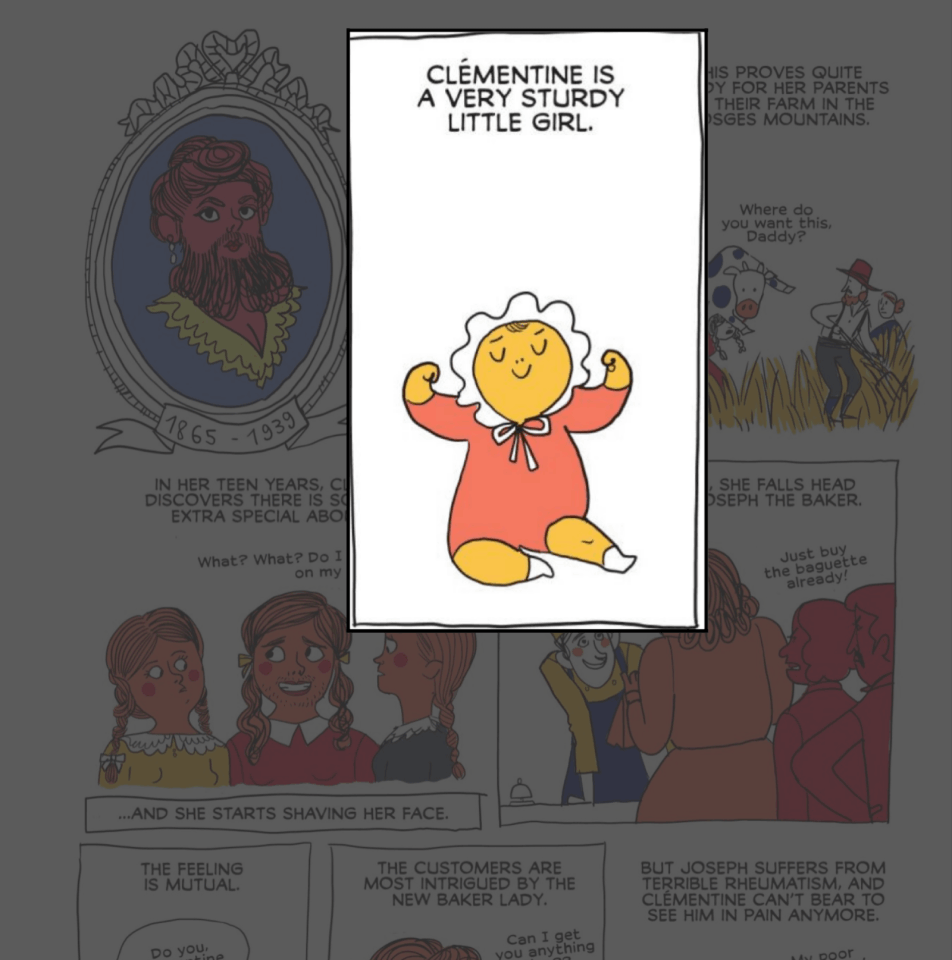
Fixed Layout eBooks Panel Pop-Ups
Fixed-format panel view is designed for Kindle comic books. Panel View for graphic novels offers a unique reading experience. In this format, the book is given a fixed orientation, usually portrait, and each page is made up of a single image. Panel view is best suited for Comics or graphic novels of low complexity with uniform rectangular panels.
The user activates Panel View by double tapping a “tap target” and the rest of the page is grayed out in the background. It addresses accessibility and lets user experience the flow of action in which the panels enlarge one-by-one in the correct reading order.
View panels should be enlarged to 150% of the tap target by default. It is acceptable to use different size view panels to emphasize. Users can dismiss Panel View at any time to view the entire page.
Kindle Comic Creator offers a unique comic-book format, which allows for panel magnification for each panel within a page. Kindle Comic Creator makes it fast and easy to create a guided navigation experience with Kindle Panel Views.

Audio / Video embedded eBooks
Audio books are widely know as Read Aloud ebooks in which the audio perfectly synchs with the text. Read Aloud fixed Layout eBooks are perfect for those who want to avert the pain of changing with the pages of the eBook, or can better understand the content when read aloud. Our team efficiently synchronize the text with the narrative audio file, ensuring that the text gets highlights as the audio is read. The text or illustrations is going to be pointed out as the story audio document reads the e-book distinctly, and will change the pages of the book instantly.
Video can be embedded in a eBook after optimization. Optimizing may involve changing formats, resampling, changing resolution, downgrading quality of the video. While there is some variation among retailers for what kinds of video files they accept, publishers usually want to create one file that will work everywhere. To that end, Standard Definition (SD) specifications can be used as a baseline for your video files and should work on most of the reading systems with video support, while the High Definition (HD) specifications are mostly intended for Apple only. However using large sized video may result rejections by ebook stores that have an imposed size limit,
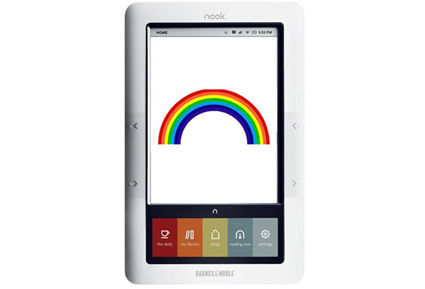
Nook Page Perfect
PagePerfect is based on the PDF format and can be read in single or double-page views. Dependent on the device, the reader can use touch zoom to enlarge parts of the page. ‘PagePerfect’ is a format of fixed-layout eBook that B&N NOOK recommend for titles with a complex layout. NOOK Books are carefully rendered to recreate the design of their print versions. NOOK features for reading a PDF are similar to those for reading non-PDF NOOK Books with limited differences.

Fixed Layout eBooks Virtual Panel Pop-Ups
In Virtual Panels every page is divided into four quadrants on portrait pages, 3 on landscape pages based on the primary-writing-mode value. The default zoom can be set in sequential reading order, left to right / right to left / top to bottom / bottom to top.
Virtual Panel pop ups are best suited for Highly complex comics that use irregularly sized panels or art that extends past the borders of pop-ups, such as manga.

Supporting Services
Proof Checking: Proof reading is carefully done on a yet to finalize material by referring the original source to detect any errors in spelling, punctuation or styles. Depending on the nature of source, proof reading is done either online or in a printed copy.
Data Keying: Being unavailability of electonic copy, the content is re-keyed or converted from PDF and data accuracry is throughly checked by the advanced process and tools used by epiTex.
XML Conversion: XML becomes a primary activity if the requirement is to have it as webpages or in a structural method using compactible DTD so that it is easier to store, transmit, and display data.
Image Conversion: Images are re-created from the source or created from the scratch based on the requirement of each and every individual vector image. Photographic images are enhanced to the maximul level based on the quality of original source.
Script Development: Development team at epiTex creates scripts according to the requirement and choose scripting language based on the requirment. Scripting language includes Phython, Shell, Java, Ruby etc.
Contact Us
Subscribe our newsletter and get updates on technical solutions.